Cal files Preferences
The Cal files Preferences list all the outputs and inputs that have previously been selected in REW with any calibration files that have been specified for them. Choosing an output device and output or input device and input will cause REW to automatically load the associated calibration data. Entries can be deleted if they are no longer needed. Individual calibration files can be added using the browse buttons or removed using the delete buttons. The calibration data will be applied to all new measurements taken after it has been loaded and will be shown on the SPL & Phase graph for the measurements. The currently active entries are highlighted. The calibration files that will be used for a new measurement can be seen by using the Cal files button on the Measure dialog.
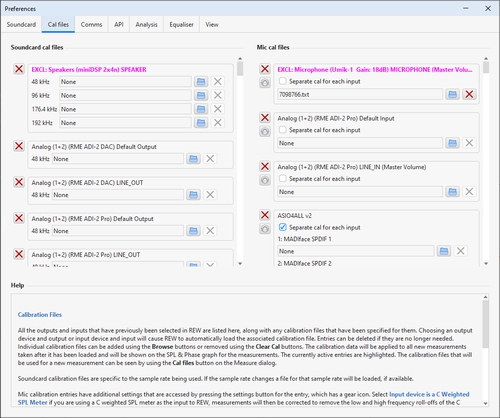
Soundcard calibration files are specific to the sample rate being used. If the sample rate changes a file for that sample rate will be loaded, if available.
Mic calibration entries have additional settings that are accessed by pressing the settings button for the entry, which has a gear icon.
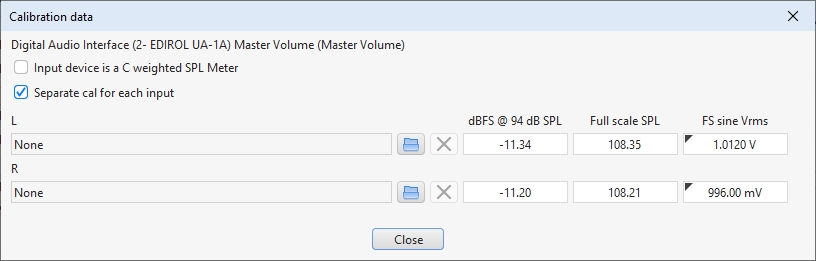
Select Input device is a C Weighted SPL Meter if you are using a C weighted SPL meter as the input to REW, measurements will then be corrected to remove the low and high frequency roll-offs of the C weighting characteristic. If a cal file is also loaded the correction will only be applied outside the frequency range covered by the cal file.
Mic cal files can apply to all inputs on a device or, if Separate cal for each input is selected individual cal files can be specified for the separate inputs of the device. For example, the left and right inputs of a miniDSP EARS headphone measurement system have separate cal files. Note that most USB microphones are mono devices and provide the same data on both left and right channels, a single cal file for the device is appropriate for those.
The dBFS @ 94 dB SPL and Full scale SPL fields can be used to calibrate the SPL reading for the input. If the mic is put in a 94 dB calibrator the dBFS input reading (from the Level meters or SPL meter) may be entered. Alternatively, if the SPL corresponding to a full scale input is known, that may be entered. These fields are disabled if the calibration file contains a sensitivity value, the values displayed are then determined by that sensitivity entry.
The FS sine Vrms value is used to calibrate the input reading for electronic measurements. It should be set to the rms voltage of a sine wave whose peaks reach full scale.
To apply or remove a calibration file for an existing measurement, use the Change Cal... button in the measurement panel.
To calibrate the REW SPL meter reading against an external meter use the Calibrate button in the SPL Meter controls.
Calibration File Format
The calibration file is a plain text file which by default has the extension .cal, though other extensions are also accepted. It should contain the actual gain (and optionally phase) response of the meter or microphone at the frequencies given, these will then be subtracted from subsequent measurements. The values in the calibration file can be separated by spaces, tabs or commas. Typically the values are relative to the level at some reference frequency, e.g. 1kHz, so the gain value there is 0.0.
- Each line of calibration data must have a frequency value and a gain value, a phase value is optional
- Frequency is in Hz, gain in dB, phase in degrees
- The cal points can be at arbitrary frequency spacing, but each line must have a higher frequency than the one before and there must be at least 2 freq, gain data pairs
- Only lines which begin with a number are loaded, others are ignored
- In comma-delimited files there must be at least one space after the comma
- Spaces before values are ignored
Here is an example section of a valid file format:
SPL Meter Calibration data
20 -15.38
50 -3.69
100 -1.34
200 -0.62
500 -0.26
1000 0.0
2000 1.80
5000 3.95
10000 -0.71
20000 -6.28
Mic sensitivity calibration data
USB microphone cal files will typically have a line at the start of the file that defines their sensitivity, of the form:
"Sens Factor =1.2345dB, SERNO: XXXXXXX"
The sens factor figure is usually the input dBFS reading the mic will produce when driven by a 94 dB calibrator with the input volume set to maximum. REW can make use of this value if it also knows the relationship between the input volume setting and the gain in dB applied to the mic data, as of September 2022 that is known for the UMIK-1, UMIK-2, UMIK-X, EARS, CARIO-A2B, UMM-6, Omnimic and Beta Three mics. Sens Factor entries for other devices are not used.
Analog microphone cal files can also include sensitivity information. Add a line at the start of the file of the form:
Sensitivity -12.34 dBFS
where "-12.34" is replaced by the REW dBFS input level when the microphone is driven by 94 dB SPL. When that cal file is used REW will use the sensitivity data to calculate the SPL calibration offset. Note, however, that this calibration will only be valid when using the same mic interface gain and input volume that were used when it was measured.