Calibrating the SPL Reading
Calibrating the SPL reading gives REW an absolute SPL reference by entering a reading from your SPL meter while a speaker or subwoofer calibration signal is playing. Alternatively a microphone calibrator may be used. This step is not required if you are using a USB mic with a cal file that contains a sensitivity figure.
SPL Calibration Procedure
- Select the Cal files tab of the Preferences panel
- If you are using an SPL meter as the microphone when making your measurements:
- Set the meter to C weighting and select the Input device is a C Weighted SPL Meter option in the settings for the mic cal file entry for the input being used
- Set the meter range to suit the measurement level used in the check levels process (the 80dB range is recommended for the Radio Shack meter)
- If you are using a measurement microphone leave Input device is a C Weighted SPL Meter unchecked
- Open the REW SPL meter by clicking the SPL Meter button in the toolbar then press the Calibrate button
- On the dialog which appears choose whether to calibrate the meter reading using your subwoofer or a main speaker driven by a calibration signal generated within REW, or to use an external test signal you provide, making the appropriate selection in the drop-down box and clicking OK.
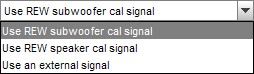
- Enter the reading from your external SPL meter (not the REW meter) in the calibration panel and press Finished when done
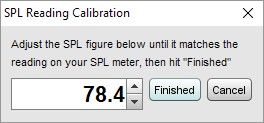
For more information about the REW SPL Meter see the SPL Meter help
SPL Calibration Notes
- If you are using a USB mic with a cal file that contains a sensitivity figure SPL calibration is not required, REW will show this message:.
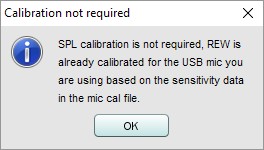
- If you switch between a number of analog microphones or interfaces there is a method to include sensitivity information in the mic cal file. Add a line at the start of the file of the form:
Sensitivity -12.34 dBFS
where "-12.34" is replaced by the REW dBFS input level when the microphone is driven by 94 dB SPL. When that cal file is used REW will use the sensitivity data to calculate the SPL calibration offset. Note, however, that this calibration will only be valid when using the same mic interface gain and input volume that were used when it was measured. - At the end of the calibration process a message is displayed showing the maximum SPL that can be measured with the current input level settings. If higher SPL needs to be measured the input sensitivity must be reduced (by lowering the soundcard input volume setting or, if using an external microphone preamp, reducing the preamp gain or, if using an external SPL meter, increasing the range setting) and repeating the calibration
- A warning is shown if measurements are attempted before calibrating the SPL reading as the results of the measurement would not reflect the actual SPL. The SPL reading is shown in red until the SPL calibration procedure has been completed
- REW remembers the calibration setting for the next startup, so it will usually not be necessary to repeat this process, but check the REW SPL reading against your SPL meter or calibrator before starting a new set of measurements
- If the input volume setting is changed it will be necessary to repeat the calibration process
- If another input device is selected it will be necessary to repeat the calibration process for that device if it has not been done previously. If the device has previously been calibrated REW will automatically adjust calibration settings to suit
- if the signal generator is already playing a signal when you click Calibrate it will continue to play the same signal
- If the dBFS input level at 94 dB is known, or the SPL corresponding to full scale input, either of those values can be entered directly in the settings of the mic cal file entry.
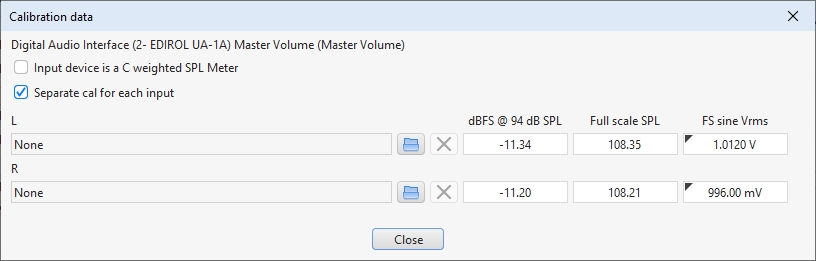
REW is now ready to make measurements.