Offline Measurements
Sometimes it isn't possible or practical to connect a computer to the system you wish to measure and the live File playback option is not suitable. In those cases REW's measurement sweep signal can be played back through the system and the response recorded by other means, the sweep signal and response recording can then be imported to generate a new measurement. This is done using the Import Sweep Recordings entry in the File menu.
Generating the sweep signal
The first step is to produce the sweep measurement signal that will be played back when making the response recording. It is generated from the Signal Generator.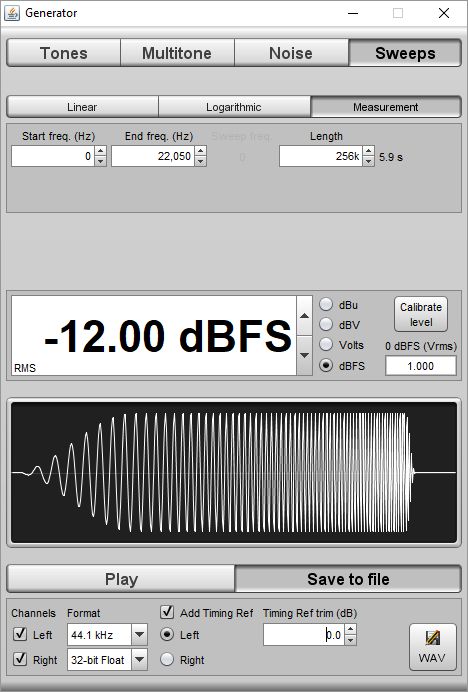
Using a timing reference signal is required for offline measurement. Set the signal level for the sweep and the timing reference trim (typically the trim will be zero) and choose the sample rate at which the sweep signal will be generated - this should be the same as the sample rate at which the response will be recorded, or an integer multiple or fraction of the recording rate. Choose 32-bit float as the WAV sample resolution if the system you are measuring supports that, if not try 24-bit.
Importing sweep recordings
Bring up the import dialog by using the Import Sweep Recordings entry in the File menu (or using the Ctrl+Shift+N shortcut).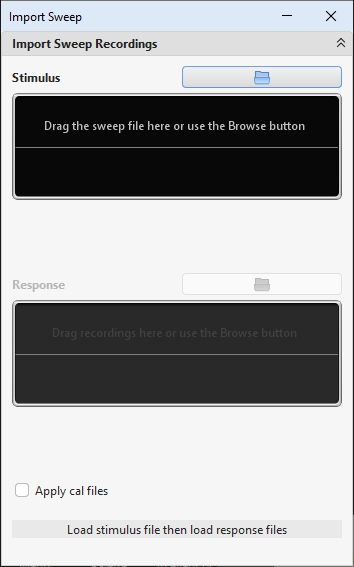
Load the measurement sweep file first, either browsing to the file location or dragging it onto the stimulus window. You will be asked to choose which channel to import, 1 is the left channel, 2 is the right. If the current mic and soundcard cal files specified in the REW cal files preferences should be applied to the files you are importing (for example, if you made the recordings with a calibrated mic and the mic cal file is loaded in REW) select the Apply cal files box. An image of the signal waveform is displayed.
Now load the recorded response file. You can browse to the file or drag the file onto the response window. If you have more than one response recording you can drag them all onto the response window at once and a separate measurement will be generated for each. If the recording sample rate is an integer multiple or fraction of the measurement sweep sample rate the recording will be resampled to match the sweep rate before processing.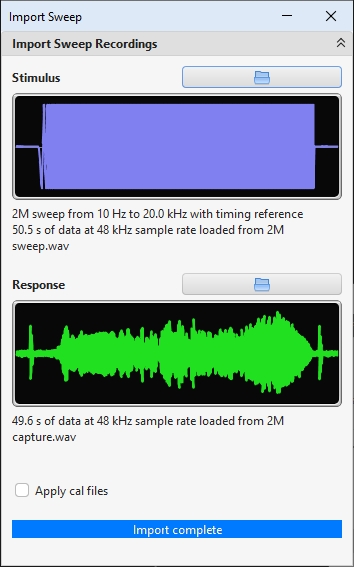
That's it, a new measurement will be generated from the recordings and can be processed in REW like any other measurement. The measurement notes will include the file names used to generate it and the measurement name defaults to the file name of the response recording.