Equaliser preferences
The Equaliser preferences alter the way REW carries out its EQ filter calculations.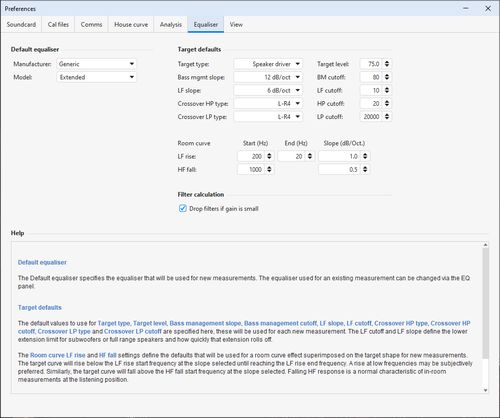
Default equaliser
The Default equaliser specifies the equaliser that will be used for new measurements. The equaliser used for an existing measurement can be changed via the EQ panel.
Target defaults
The default values to use for Target type, Target level, Bass management slope, Bass management cutoff, LF slope, LF cutoff, Crossover HP type, Crossover HP cutoff, Crossover LP type and Crossover LP cutoff are specified here, these will be used for each new measurement. The LF cutoff and LF slope define the lower extension limit for subwoofers or full range speakers and how quickly that extension rolls off.
The Room curve LF rise and HF fall settings define the defaults that will be used for a room curve effect superimposed on the target shape for new measurements. The target curve will rise below the LF rise start frequency at the slope selected until reaching the LF rise end frequency. A rise at low frequencies may be subjectively preferred. Similarly, the target curve will fall above the HF fall start frequency at the slope selected. Falling HF response is a normal characteristic of in-room measurements at the listening position.
Filter calculation
If Drop filters if gain is small is selected any Automatic filters which have gain of magnitude less than half the flatness target at the end of the optimisation process will be freed up (their Type will be set to "None")